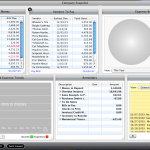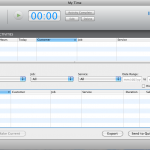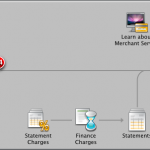Quickbooks for Mac
Don’t worry, you didn’t misread the headlines. This is a review of, dare I say it again, QuickBooks 2010 for Mac. And I know that the headlines, along with my paycheck, are labeled PC Quarterly Review, but that doesn’t mean we can’t extol the virtues of a good product when we see it.
The gorgeous graphical home screen that made its debut in the 2009 edition of the Mac version of QuickBooks is back, with only a few minor changes, making the transition easy to navigate for those upgrading from the previous version. For the newcomers, one of the “minor,” but ever-so-helpful changes is the “Guide Me” toggle switch located at the top-right of the home screen. Flip this switch and the entire home screen descends into darkness with just the icons most commonly used as starting points illuminated with explanations of their functions. This spotlight effect is sure to prove a lifesaver for newcomers to QuickBooks.
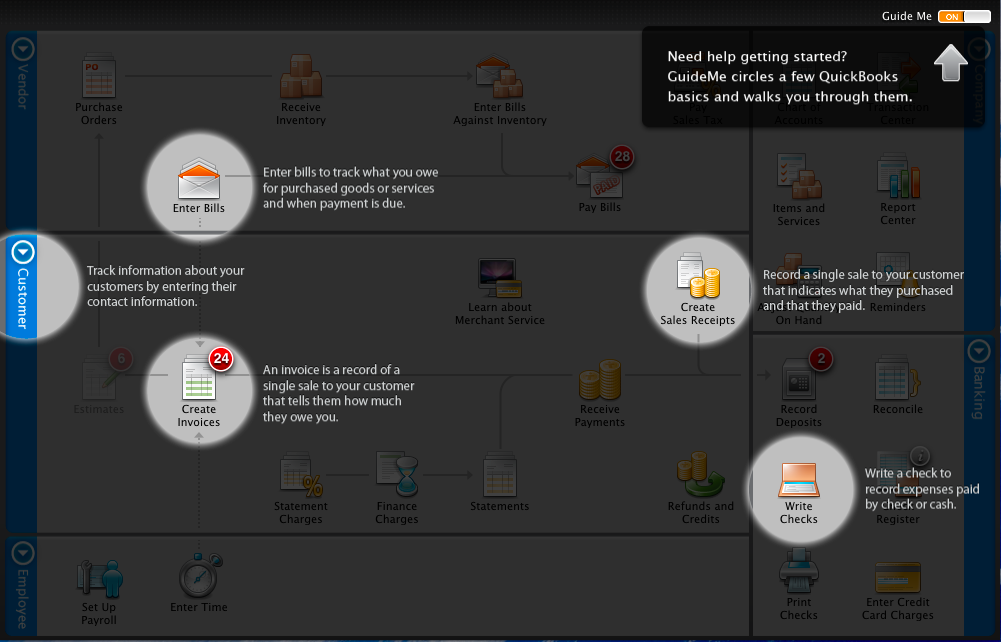
Continuing the trend of guided bookkeeping, the home screen, as in the 2009 version, still posts little circular indicators next to each icon that needs your attention. As such, within moments of opening the software, I was able to discern that I had one unpaid invoice, two deposits that needed to be recorded, and a couple of bills that needed to be paid. Additionally, by placing my cursor over these icons, I was shown a display that informed me of the open balance on each of these items, which is a handy shortcut. Add this to the fully customizable Company Snapshot feature and the cover-flow-esque view of the available reports and you get the idea of why I like, even prefer, QuickBooks for Mac.
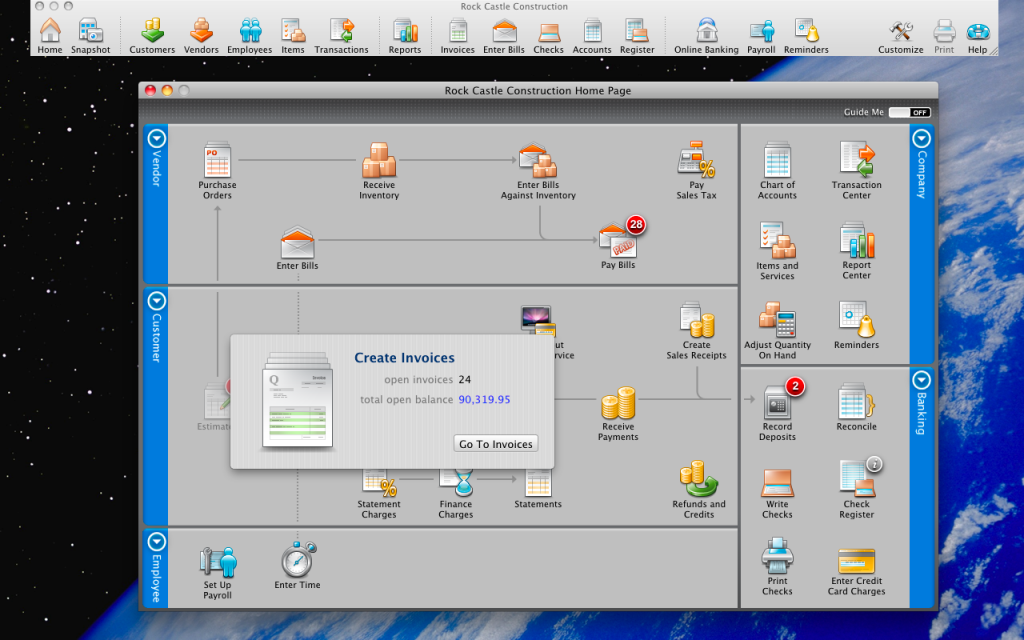
But enough of this pretty interface nonsense, what about the stuff in the deeper end of the bookkeeping pool? Well, the folks over at Intuit have been busy, as they’ve loaded a slew of new features into this little bundle of bookkeeper’s joy. First on the list is that businesses can now accept credit and debit cards directly through QuickBooks with an Intuit Merchant Service account.
This system is designed to save businesses some money, as you don’t need to purchase any additional software, phone lines, credit card processing machines, or any other hardware. Instead, just enter your client’s credit card number directly into your QuickBooks software and you’re done. While you may not need any peripheral devices in order to start accepting credit cards, you will need to sign up for a paid Intuit Merchant Service account, which we examine in greater depth below. Of course, for a lot of business owners, it might be more practical to receive payment at the time of purchase, but have no fear, Intuit’s got that covered too.
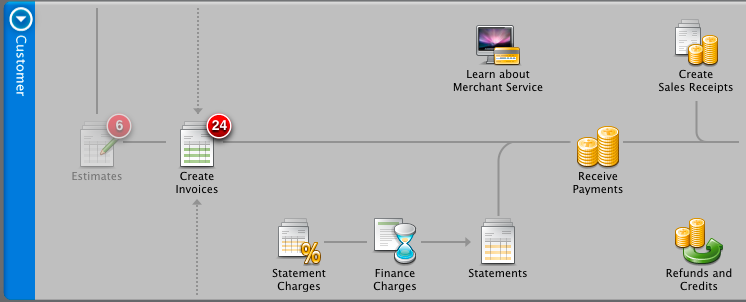
Remember that little brick in your pocket? Yup, your smartphone can act as a payment terminal with the appropriate free app from Intuit: Intuit GoPayment (supported phones include select devices from Blackberry, Motorola, Nokia, Palm, Apple, HTC, and Sanyo). And you have a choice between entering the data directly into the phone manually or purchasing a pocket-sized bluetooth card reader (either with or without a built in printer) allowing you to swipe credit cards on the go. While this is a great new feature, don’t be fooled by the “no additional costs” marketing line, as the service, whether used via your cell phone or your computer, is not free. Business owners can expect to pay a monthly fee of $19.95 plus a per transaction cost of $0.27 and 1.64% for card-swiped transactions or 2.44% for key-entered transactions. The good news is that businesses are not required to sign any long-term contracts, nor are there any cancellation fees, and that you actually only pay the balance of the monthly fee if your transactions for the month aren’t high enough. For example, if you only receive one credit card payment of $500 this month via a key entered transaction, then you would pay $12.47 in fees ($0.27 + 2.44%), meaning that you would only have to pay another $7.53 in monthly fees. These rates are fairly competitive depending on your needs (i.e. key entered vs. swiped sales, in-person vs. online sales, etc.), so be sure to do some extra research if getting the best price is your main concern as opposed to the auto-sync with your online merchant portal (The term “auto-sync” is used loosely because you will still have to create sales receipts for these transactions if you want the data in QuickBooks as well).
While the addition of credit card processing is definitely the highlight of QuickBooks 2010 for Mac, there are a couple of other neat new features that some may find helpful. Take the free downloadable “My Time” application, for example. This application is designed to make tracking an employee’s billable hours easier as it tracks their hours in real-time using a stop-watch feature and uploads directly to QuickBooks, allowing the business owner to create invoices more quickly (employees can also input their hours manually). It’s a very easy system to use, however the documentation from Intuit on how to integrate My Time with QuickBooks is a little lacking, so expect to stumble around for five to ten minutes while you attempt to figure it out – but rest assured, it is doable. However, this little addition does have a significant drawback – while multiple employees can track their time using it, the data can only be input into QuickBooks from the computer that has QuickBooks installed on it (and at least one computer needs to have both the My Time and QuickBooks software installed).
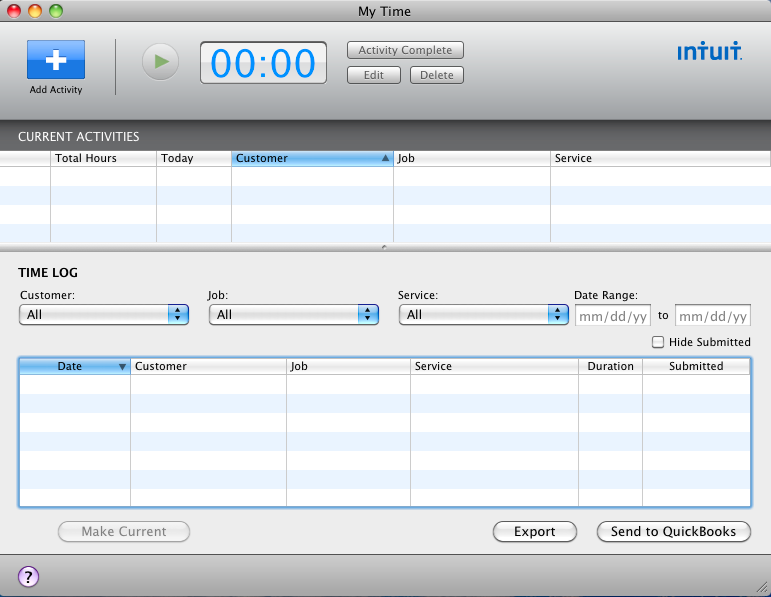
And finally, the nuts-and-bolts of the operation: QuickBooks 2010 is compatible with Mac OS X v10.5.7 or later, including Snow Leopard. It’s compatible with iCal, will backup to MobileMe, and will sync your contacts/customers with either Address Book or Entourage. Also, for those of you looking to upgrade from an older version of QuickBooks for Mac, QB 2010 can migrate files from QuickBooks for Mac 4 and above. And if anybody has been swayed by that oh so sexy home screen to switch from QuickBooks for Windows to the Mac version, rest assured, importing from QuickBooks 2010 for Windows (a one-time, one-way data conversion) is a straight-forward process. If you’re looking to switch from an older version of QB for Windows, you’ll need to contact QuickBooks support for help. Scroll down for a complete list of the minimum software requirements.
Quickbooks 2010 for Mac is a robust and reliable bookkeeping application, though it’s more of an evolutionary step from the 2009 version as opposed to a major revolutionary leap. Nevertheless, if you’re looking to add credit card processing to your business, or if you already accept credit cards and just want to make invoicing a little easier, then Quickbooks 2010 for Mac, available now as a CD or for download for $199.95, is a great tool to add to your office computer.
Gallery:
System Hardware and Software Requirements
Minimum System Requirements
- Mac computer with an Intel processor
- Mac OS X v10.5.7, 10.6, or later
- 512 MB RAM
- CD-ROM drive for installation
- 160 MB of available disk space
- Printer: 100% Macintosh-compatible printer, if you plan to print invoices, checks, deposit slips, lists, purchase orders, mailing labels, reports, or graphs
- Checks: Use Intuit Checks if you plan to print checks. Canadian Image Ready Cheques are not supported.
Integration/Compatibility Requirements
- Excel integration requires Microsoft® Excel 2004 or 2008 for Mac
- E-mail requires Apple® Mail; Microsoft® Entourage 2004 or 2008 for Mac
- Back up to MobileMe requires paid MobileMe account available separately from Apple, Inc.
- iCal and Address Book are included in Mac OS X from Apple, Inc.
- Accepting credit and debit cards directly into QuickBooks 2010 for Mac requires Intuit Merchant Service for QuickBooks for Mac (sold separately); subject to application approval and debit card transactions are processed as Signature Debit which does not require entering a PIN code. See http://payments.intuit.com/legal.jsp for details.
- Processing payroll, integrated with QuickBooks for Mac, requires paid subscription (sold separately), EIN and Internet access. QuickBooks 2010 for Mac works with Intuit QuickBooks Payroll for Mac.
- QuickBooks Payroll for Mac requires Internet connection and Adobe Reader to print checks and forms. Additional fees apply.
Download Requirements
You must have all three of the following to download QuickBooks:
- A high-speed Internet connection (DSL, cable modem, or higher)
- Safari 2.0 or higher
- 2.5 GB free disk space
After installing QuickBooks, you can delete the installations program from your computer to free up disk space. The QuickBooks Pro and Premier installers give you the option to auto-delete those files. Choose that option to free up disk space immediately.
Important: Customers with dial-up connections cannot download QuickBooks, due to the large file size.
Price: $199.95
Manufacturer’s Website: Quickbooks 2010 for Mac by Intuit
*Product Specifications Provided by Inuit